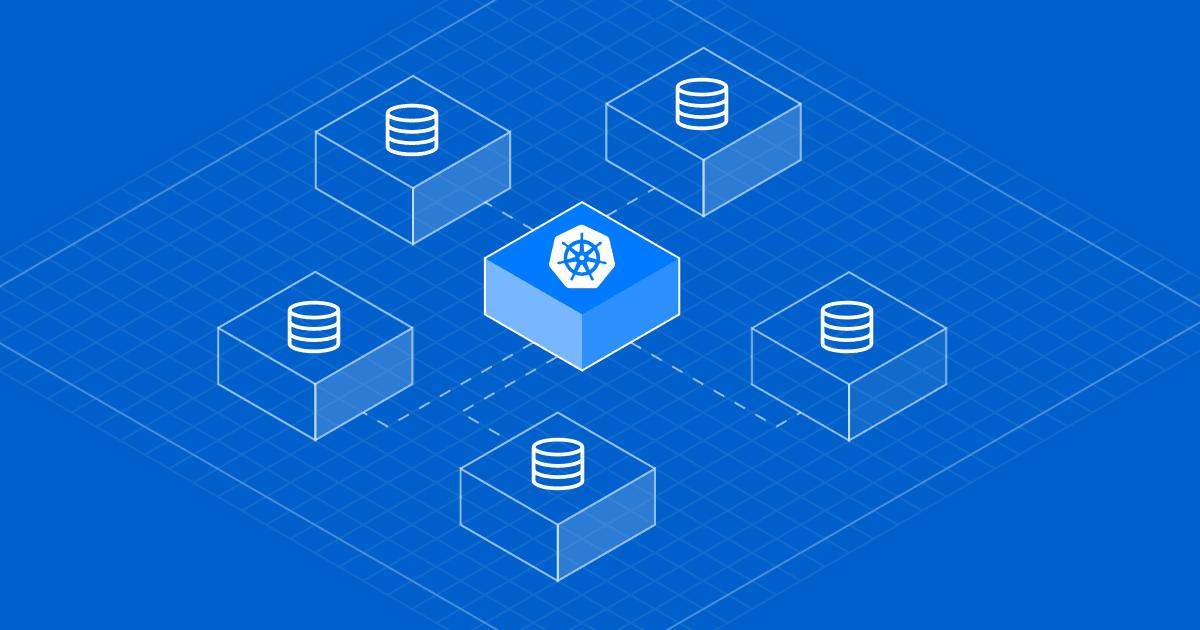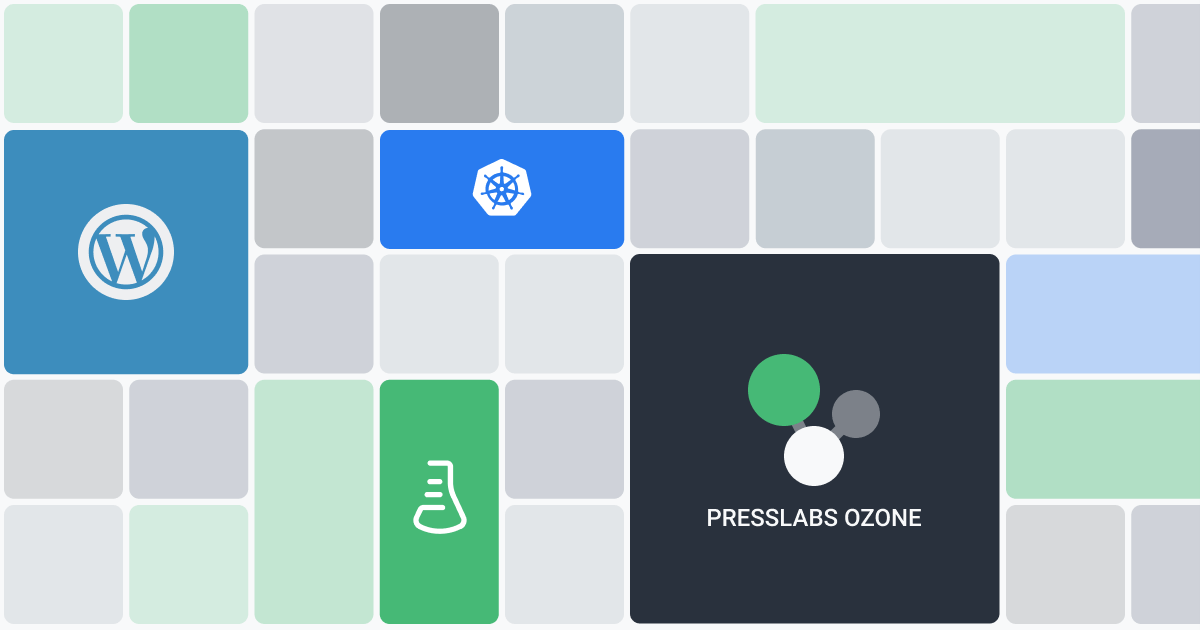

We’ve faced the necessity of exporting Vanilla Forums comments to Wordpress. Since we haven’t found an implementation to suit our needs, we’ve created our own custom approach that we’ve uploaded to GitHub.
There are a couple of steps to perform prior to the export. The first one, of course, it to have your Wordpress install up and running. Be sure to back-up your database prior to starting the export, just to be on the safe side.
Next, you will need to obtain an export of your Vanilla Forums data, which the Vanilla customer support guys will be happy to provide.
Once you’ve obtained a copy of your Vanilla Forums content, import it in a database which you will also use for the export process in a further step.
Next in line, download the latest version of the code from GitHub. You will notice that the download consists of a script and a configuration file. You will need to customize the configuration file prior to running the script.
The script must be launched from the command line. Make sure you have PHP CLI installed. Also, the machine running the script must be able to establish connections to the Vanilla import database and to your Wordpress database.
Now you’re all set. Running the script will generate an SQL file containing the insert queries for adding the comments to your Wordpress comments table and the update scripts for incrementing the comment count for each post that had Vanilla comments associated to it.
./vanilla-to-wordpress-export.php
Hope this tiny export is useful for you too. Of course, if you have suggestions on improving its functionality, drop us a line with your ideas.