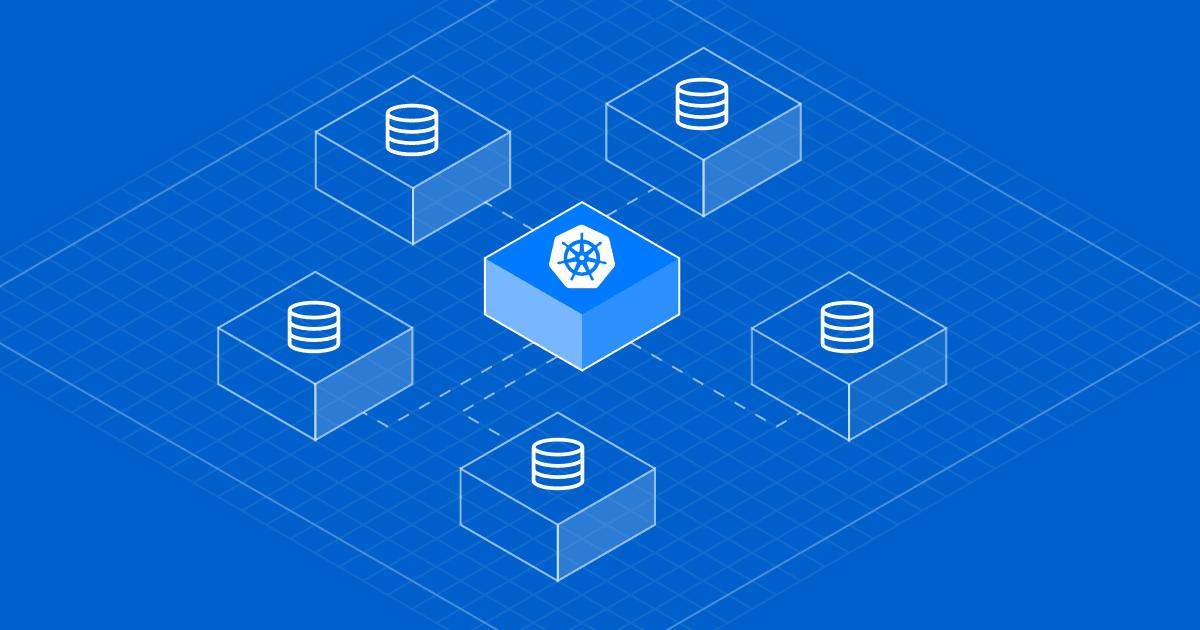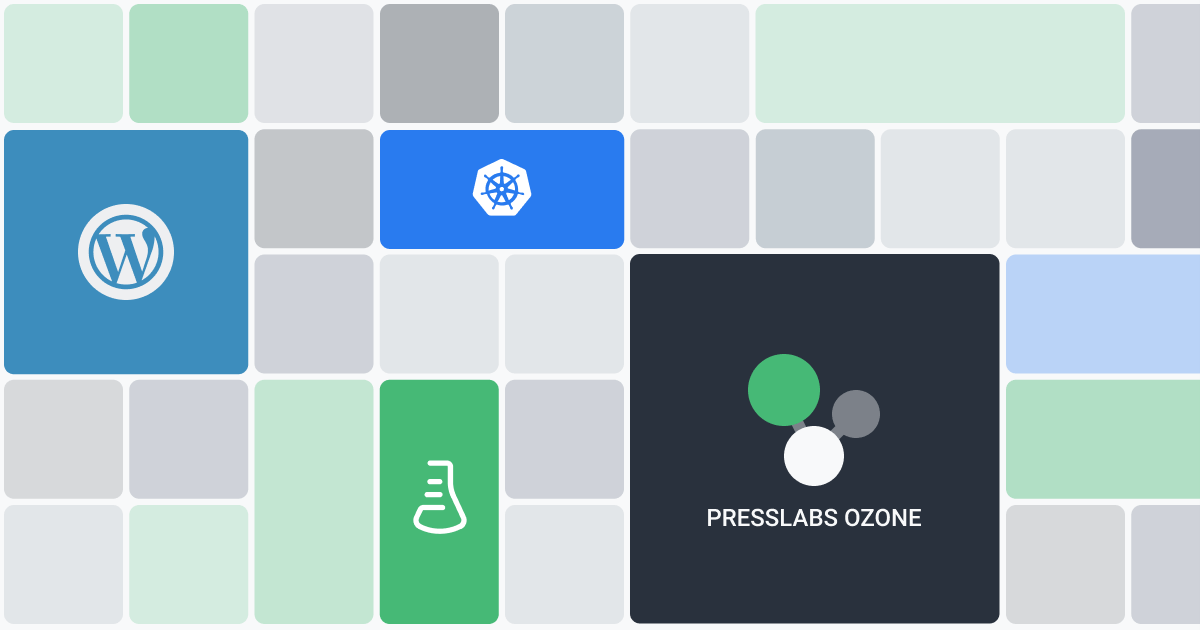
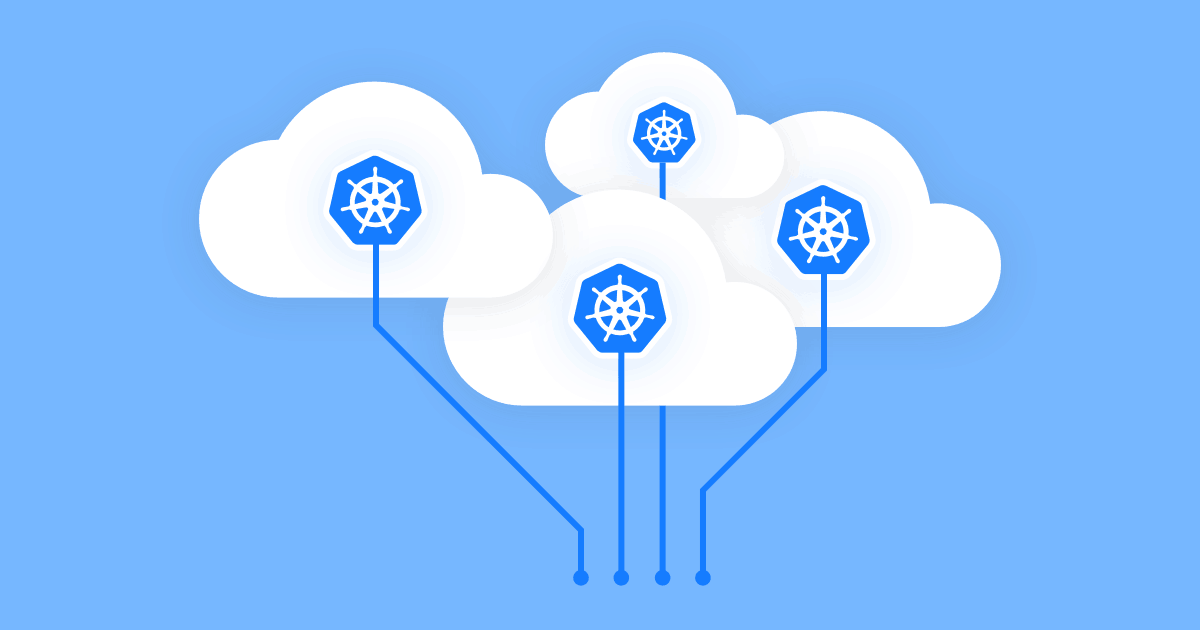
Since Google open-sourced their container orchestration project under the name of Kubernetes in 2014, it quickly gained popularity, and ultimately became a standard by itself. This is a fact backed by the giant conferences that push the Kubernetes technology forward, under the umbrella of the Linux Foundation: more than 8000 attendees join each KubeCon event around the world. We’re really proud to have had our open source work shared in the latest Seattle and Barcelona editions, both as speakers and presented projects.
When we started looking at container orchestration tools back in 2016, the Google Kubernetes Engine (GKE) was the most mature managed solution, while Amazon’s Elastic Kubernetes Service (EKS) and Microsoft’s Azure Kubernetes Service (AKS) were early on their managed service offering. However, now both EKS and AKS are available to the general public, and by just looking at the participating organizations in the Cloud Native Computing Foundation Landscape, more and more providers and startups are joining the party.
#Comparing Pricing
Let’s start with the costs. Comparing prices turned to be quite tricky, as all cloud providers have specific features and offerings: different region availability, or even regional pricing plans. When you are in search of a Kubernetes cloud provider to host your sites or apps, you should do your own research and dig in for the offer that best suits your needs. We opted for the default regions when calculating the pricing, except for Alibaba, where we chose an USA region (as all the other providers had default USA regions).
We put together an approximate price comparison chart, based on each provider’s estimated prices or offers. In our attempt of making a fair comparison, we thought about a starter configuration for a modest production environment:
- 3 worker nodes
- 4 vCPUs
- 16 GB RAM
- 50 GB storage
- 5 TB of outbound bandwidth.
We calculated the pricing for a single month, with the cluster running 24/7.
| Cloud Provider | vCPUs | RAM (GB) | Storage (GB) | Master Node | Price | Price with 5TB Outbound Bandwidth |
| GKE | 4 | 15 | 50 | – | $293 | $854 |
| EKS | 4 | 16 | 50 | $0.02/ hour/ cluster | $490 | $940 |
| AKS | 4 | 16 | 64 | – | $443 | $888 |
| DigitalOcean | 4 | 16 | 50 | – | $360 | $360 |
| IBM | 4 | 16 | 100 | – | $358 | $728 |
| VMware | 4 | 16 | 50 | – | $720 | $970 |
| Oracle | 4 (8 OCUPUs) | 120 | 50 | – | $160 | $160 |
| Alibaba | 4 | 16 | 50 | – | $379 | $688 |
Networking is of major importance for a Kubernetes cluster and it’s usually not included in the Kubernetes plans of the providers, so you have to calculate it separately and add it to your costs. Most providers do not charge for inbound bandwidth, only for the outbound one, which is the resources consumed when the server sends assets to visitors. Also, some providers offer a certain amount of bandwidth for free.
Digital Ocean for example, for the requirements in the table above, offers 5 TB of free transfer for each droplet (worker node). Oracle offers the first 10 TB of outbound data transfer for free on their pay-as-you-go plan. AKS also offers the first 5 GB/month of outbound data transfer for free.
To cover as many cases as possible, we calculated estimates of how much the services cost when we also take into consideration the bandwidth (5 TB, 10 TB, 20 TB, 50 TB, 100 TB of outbound bandwidth). Please note that these prices are estimated with the online price calculators offered by the providers and may be subject to discounts or even price increases.
| Cloud Provider | 5 TB | 10 TB | 20 TB | 50 TB | 100 TB |
| GKE | $854 | $1,404 | $2,211 | $4,611 | $8,611 |
| EKS | $940 | $1,390 | $2,241 | $4,791 | $8,309 |
| AKS | $888 | $1,333 | $2,183 | $4,733 | $7,874 |
| DigitalOcean | $360 | $360 | $410 | $710 | $1,210 |
| IBM | $728 | $1,240 | $1,357 | $4,057 | $8,557 |
| VMware | $970 | $1,220 | $1,720 | $3,220 | $5,720 |
| Oracle | $160 | $160 | $243 | $498 | $923 |
| Alibaba | $688 | $997 | $1,615 | $3,469 | $6,559 |
Resource pricing isn’t the only you should keep an eye on, of course. You should know how easy it is to find your way around a provider’s services, if they offer support, if they have a reliable documentation to guide you in setting up and deploying your clusters and so on, so here comes our objective experience with each of these providers.
#Regional availability
#1. Google Kubernetes Engine (GKE)
Google is the creator of Kubernetes, so it’s no surprise that they were the first to also offer hosted Kubernetes.
#Marketplace
Google has an app marketplace for Kubernetes, with 51 applications, including Gitlab, NGINX, Elasticsearch, Prometheus, Grafana and WordPress.
#Dashboard
Google has developed its own dashboards to help you manage your project’s GKE clusters and resources, so there is no need to use the Kubernetes dashboard anymore. You can access them directly from the Google Cloud Platform’s menu.
You can use these dashboards to view, inspect, manage and delete resources in your clusters quickly and easily. You can also deploy a cluster with just a few clicks. Of course that you can also use gcloud and kubectl command-line tools for such operations, but sometimes a visual representation and a few clicks can speed up your workflow considerably.
Here are the 5 dashboards available for Google Kubernetes Engine:
- Kubernetes clusters – displays all the clusters in your current project along with their settings and resources: name, compute zone, cluster size, total cores, total memory, node version etc. You can also delete a cluster or update one and its node versions.
- Workloads – allows you to manage workloads deployed to your clusters, such as Deployments, StatefulSets, DaemonSets, Jobs, and Pods.
- Services – displays the load-balancing Service and traffic-routing Ingress objects associated with your project.
- Configuration – displays your project’s Secret and ConfigMap resources.
- Storage – lists the storage resources provisioned for your clusters.
#Documentation
GKE’s documentation is complex, but well-structured and easy to navigate, covering topics such as APIs and references, concept, how-to guides, tutorials and resources. It also contains a quickstart that shows you how to deploy a containerized application with Google Kubernetes Engine.
#Support
To benefit from technical support for your GKE project, you need to get a Google support package, which starts from $100/ user and includes web and phone support (billing support is free).
But this is not the only option; you can get a lot of support from the community. From Stack Overflow to kubernetes-users Google group, the Kubernetes community is growing rapidly and it’s eager to help. And you can also file bugs or feature requests from the GKE documentation.
#Solution maturity
Google launched Kubernetes in 2014, and since then, it has become a grounded standard in container orchestration. Curious for more? You can check the history of Kubernetes.
Kubernetes Engine, Google’s managed Kubernetes, has been generally available since 2015 and constantly improving, keep an eye on their release notes. Google Kubernetes Engine 1.10 is generally available and ready for enterprise since May 21, 2018.
Being the first managed Kubernetes platform, it makes sense that it is a well established solution that offers many features and has user friendly workflows, along with service upgrades and new versions made almost instantly available.
#Pricing
GKE uses Google Compute Engine instances for the nodes in the cluster. You are billed for each of those instances according to Google’s Compute Engine’s pricing, until the nodes are deleted. You are not charged for the master node.
Their resource-based pricing takes into account vCPUs, memory, networking, load balancing and forwarding rules, persistent disk pricing and many others, so the easiest way to estimate your costs is to use their pricing calculator.
#Free usage
Google has a free tier that consists of two parts: a 12-month free trial with $300 credit to use with any GCP services and some always free access to common GSP resources with limited resources. Regarding always free usage limits, Google Kubernetes Engine offers free cluster management, but you are charged for the resources you use. So, the best way to test out GKE is their $300 free credit.
#Coverage
GKE is available worldwide, check out the map.
#2. Amazon Elastic Container Service for Kubernetes (Amazon EKS)
It wasn’t long before the largest cloud provider dived into exploring Kubernetes as well. Now they have their own managed Kubernetes platform called Amazon Elastic Container for Kubernetes.
#Marketplace
Amazon EKS apps can be deployed on AWS Marketplace, which currently has 154 Kubernetes apps.
#Dashboard
Amazon has the AWS Console, which is a web interface that allows people to use common functions of many AWS services, including EKS. However, regarding EKS, the UI only allows you to create a cluster and that’s about it; it doesn’t even show you details about the created cluster. To manage the various Kubernetes components, pods and services you need to deploy the Kubernetes Dashboard and every time you want to access it, and connect to it via kubectl.
Before creating a cluster, some prerequisites are necessary, such as creating iAM rules and a VPS, operations that can be performed from the console, but kind of hinder the cluster creation process.
When creating our tutorial on how to set up a MySQL cluster on AWS, we found their cluster creation process quite entangled and we used kops instead, which allowed us to create a cluster in no time.
#Documentation
Amazon EKS has its own dedicated documentation page, which is complex and with many guides and tutorials, but it seems a little hard to navigate. It also includes a tutorial on how to deploy the Kubernetes Dashboard.
#Support
AWS has basic support included for all the customers, which offers access to their Resource Center, Service Health Dashboard, product FAQs, discussion forums and support for health checks.
If you need more technical assistance, you can opt for one of their paid plans: Developer, Business, or Enterprise. See their pricing table for more details. If you have a paid support plan, you can open a web support case from Support Center. If you have Business or Enterprise-level Support, you can request AWS to contact by phone or start a conversation with one of their engineers via chat. The developer plan starts at $29 and the others at $100.
#Solution maturity
Amazon EKS has become generally available on 5 June 2018, which means it’s a production ready solution. Although they still have a lot to improve in their cluster management workflows, but it’s the most popular solution, which can also be seen in the high number of Kubernetes apps deployed in its marketplace.
#Pricing
Amazon EKS seems to be the only major cloud provider that charges for the master nodes you use. You pay $0.20 per hour for each Amazon EKS cluster that you create. You can use a single Amazon EKS cluster to run multiple applications by taking advantage of Kubernetes namespaces and IAM security policies.
You pay for the AWS resources you create to run your Kubernetes worker nodes, for example EC2 instances. There are no minimum fees and no upfront commitments.
You can estimate your price, but don’t forget to also count the price for the master nodes, as they are not taken into account in their price estimator.
#Free usage
AWS has free tier offerings, from always free limited usage to different free trials. For example, their 12 month free trial offers you 750 free hours per month of Amazon EC2 and 5 GB of standard storage on Amazon s3.
#Coverage
Amazon EKS is only regionally available:
- USA—Northern Virginia, Ohio and Oregon
- Europe—Ireland, Frankfurt, London, Paris and Stockholm
- Asia—Singapore, Tokyo, Seoul, Mumbai
- Australia—Sydney.
Check the map for a visual representation.
#3. Azure Kubernetes Service (AKS)
A big player such as Microsoft couldn’t fall behind Google and Amazon and they came up with their own managed Kubernetes service called Azure Kubernetes Service back in the autumn of 2017.
#Marketplace
Microsoft Azure has a dedicated Marketplace and if you run a search for Kubernetes apps, they have listed a mere 8 Kubernetes apps, including their own AKS.
#Dashboard
The AKS interface, called “AKS management portal“, offers more features than EKS, but it still has a long way to go before it reaches the features GKE’s GUI offers. It allows you to create or delete a cluster and to monitor health and logs for both the AKS cluster and the pods running on the cluster. They also have an integration with the Kubernetes Dashboard, which is installed by default, you only need to run an Azure cli command.
#Documentation
Microsoft Azure has a dedicated AKS section. Starting from an overview explaining what is Azure Kubernetes Service, to detailed guides and tutorials, you’ll find all you need to manage your Kubernetes clusters.
#Support
All Microsoft Azure accounts have access to billing and subscription support, documentation, support forums and access to personalized Service Health Dashboard and Health API. For technical support however, you need to purchase an Azure support plan. The developer plan offers you email support during business hours at $29/ mo, and the other plans start at $100/ mo and offer you 24/7 email and phone support and they also come with advanced architecture support features.
#Solution maturity
Microsoft introduced its Azure Kubernetes Service in October 2017 (initially called Azure Container Service) and it became generally available on the 13th of June 2018, thus becoming one of the earliest players in the managed Kubernetes world.
#Pricing
AKS is a free Azure service, so there is no charge for Kubernetes cluster management and the master nodes. You pay for the resources you use, like virtual machines instances, storage and networking resources consumed by your Kubernetes cluster.
To estimate the cost of the required resources, see the Container Services calculator.
#Free usage
With Azure, you benefit from $200 credit to explore any Azure service for 30 days, 12 limited access to popular services and always free services. You get all these with the free Azure account and you won’t be charged until you choose to update.
Their Azure Kubernetes Service is always free, but you need to pay for the resources you are using. However, they also offer 750 free hours of compute each month, for the first 12 months. You benefit from this offer if you create burstable VMs (B1S), which offer you 1 vCPU and 1 GB RAM.
#Coverage
AKS is currently available almost worldwide, check all the regions available on the map.
#4. DigitalOcean Kubernetes
DigitalOcean’s description is that they make it simple to launch in the cloud and scale up as you grow, and that’s part of the how they also dived into Kubernetes. Their managed Kubernetes has recently become generally available.
#Marketplace
Digital Ocean has a dedicated Marketplace, but my search for Kubernetes, surfaced only two apps: OpenFaaS and InfluxDB TICK Stack.
#Dashboard
There is no dedicated Kubernetes UI, but in your Digital Ocean dashboard is a dedicated Kubernetes section, that allows you to create a Kubernetes cluster and gives you instructions on how to connect to your cluster, deploy a workload and add additional resources with kubectl.
#Documentation
Digital Ocean’s Kubernetes documentation is the most user friendly and easy to follow. They have a dedicated docs page, but they also offer step by step instructions in you Digital Ocean account, to guide you to create a cluster, connect to your cluster, deploy a workload and add additional resources.
#Support
The only way to contact Digital Ocean’s support is to open a support ticket from their contact page.
#Solution maturity
Digital ocean announced a new hosted Kubernetes product in May 2018, and has become generally available and production ready on the 21st of May, 2019.
#Pricing
Kubernetes clusters are priced by the number and capacity of the worker nodes, which they call droplets. There is no additional charge for Kubernetes masters, which are fully managed by DigitalOcean. You can see all the details and estimate your costs with their pricing calculator.
#Free usage
They don’t have any free trials listed on their website, but their plans start with as little as $5/ month.
#Coverage
DigitalOcean Kubernetes is currently available in the following cities: New York, San Francisco, Amsterdam, London, Frankfurt, Bangalore and Toronto.
#5. IBM Cloud Kubernetes Service
IBM has one of the first fully managed and mature Kubernetes offerings in the cloud.
#Marketplace
IBM has its own Marketplace where you can deploy Kubernetes apps. They have 37 apps listed under “Deployment model: Kubernetes”, out of which 33 are from IBM and 4 from other vendors.
#Dashboard
There is a dedicated Kubernetes section in the IBM Cloud Console that allows you to create clusters and deploy them through a dev-ops delivery pipeline. They also offer an integration with the Kubernetes Dashboard, which you can access with just one click from the IBM Dashboard. You can set up IBM Cloud logging and monitoring for your cluster or integrate other logging or monitoring services.
#Documentation
In their resources page, they have a lot of useful links to their documentation, blog articles, how-to videos and a learning lab with dev-ops tutorials. For example, they have a course called Kubernetes 101 that will teach you all you need to know about container orchestration, cluster architecture, deployments, ReplicaSets, pods and many other key concepts.
They have a complex and well structured documentation, that walks you through their service, from A to Z—from what is IBM Cloud Kubernetes Service and use cases to detailed tutorials and how-to guides, you’ll find answers to all your questions. Their tutorials are highly comprehensive, offering you right from the beginning valuable information such as the objective, the time required to fulfill it, the audience it’s meant for and prerequisites.
#Support
They have three levels of support: Basic, Advanced and Premium. The basic support is included in every IBM Cloud subscription or pay-as-you-go account. It includes 24×7 access to the IBM Cloud technical support team with tickets, phone and chat.
The advanced plan comes with additional ticket severity assignment and starts at $200 per month. The Premium support starts at $10,000 per month and offers you better ticket severity assignment, a dedicated account manager, quarterly business reviews, access to experts and invitation to Cloud Insights seminar series.
Also, IBM Cloud has a number of different free support resources and communities.
#Solution maturity
The Kubernetes capabilities on IBM Cloud Container Service are generally available since the 23rd of May, 2017. Kubernetes v1.14.1 is available in IBM Cloud Kubernetes Service since May 2, 2019.
#Pricing
You can check IBM Cloud’s catalog of prices for using the Kubernetes Service to see all their pricing plans. There is also a free plan that gives you a cluster with 1 worker node to explore the capabilities.
IBM Cloud has 3 plans: a free one, pay-as-you-go and subscription-based. The pay-as-you-go plan means that you only pay for the computing and services you use. With a subscription account, you get discounted pricing for a particular spending commitment. They offer shared and dedicated worker nodes, as well as bare metal ones.
#Free usage
IBM always offers a free Kubernetes cluster with one worker node, so you can test their capabilities. To benefit from this, you have to create an IBM account and upgrade it to a pay-as-you-go one.
When you sign in to IBS, you have a so called Lite account, that does not have an end date, does not require a credit card and it gives you access to a catalog of over 40 services. You can then update to a pay-as-you-go account, which gives you a $200 credit for 30 days and access to the entire IBM Cloud Catalog, including always-free services.
#Coverage
You can deploy IBM Cloud Kubernetes Service clusters worldwide, for the full list of clusters check the map.
#6. VMware Cloud PKS
VMware Cloud PKS (formerly known as VMware Kubernetes Engine, or VKE) is the enterprise Kubernetes as a Service offering in the VMware Cloud Services portfolio. They also have an integration with the AWS Cloud, which allows you to get the best of both worlds.
#Marketplace
The VMware Cloud Marketplace is in Beta version and if you’re interested, you can apply to be considered for their Beta program.
#Dashboard
They offer a VMware Cloud PKS Portal, which is an user friendly UI that allows you to:
- create and deploy clusters
- access existing clusters that have already been deployed
- organize projects in a structure of folders, projects, smart clusters and namespaces
- manage access policy, by assigning users to existing projects and folders
- create new namespaces
- launch the Kubernetes UI with just one click.
#Documentation
VMware Cloud PKS’ documentation is split in two parts: Getting Started with VMware Cloud PKS and Using VMware Cloud PKS. In the first part, you get details about how to create a cluster and deploy a sample app to it, whereas in the second one you get details such as managing access and namespaces, configuring Ingress, add storage volume to your clusters and others.
#Support
VMware has many support offerings: on premise, hosted, for developers, per-incident support and so on. However, they are no so transparent when it comes to pricing, as we couldn’t find any listed prices. Also, probably because their Kubernetes solution is still in beta, they don’t have a specific support plan for it.
#Solution maturity
VMware Cloud PKS is still in beta and you can sign up to get started testing it. You will be charged for the resources consumed.
#Pricing
With VMware Cloud PKS you are billed only for what you use, which means you pay for the development and production clusters that you create, the vCPU and memory allocated to the worker nodes of your clusters and the amount of storage, load balancer and bandwidth you consume, check their pricing model for more details. They also have a price calculator, so you can estimate your costs.
A development cluster has only one master node (including etcd) while a production cluster has three master nodes across 3 availability zones for high availability.
#Free usage
We didn’t find any free tier related information.
#Coverage
VMware Cloud PKS runs in 3 AWS regions: Oregon and N. Virginia in the USA and Ireland in Europe, which you can see on the map.
#7. Oracle’s Container Engine for Kubernetes
Container Engine for Kubernetes is Oracle’s enterprise-ready managed Kubernetes service.
#Marketplace
On Oracle Cloud’s Marketplace there are 6 Kubernetes apps listed.
#Dashboard
In the OCI Console, there is a Containers section that allows you to create Kubernetes clusters, see details about the cluster, add pools, delete a cluster and access the Kubeconfig file.
Container Engine for Kubernetes also creates a Kubernetes Kubeconfig configuration file that you can use to access the cluster using kubectl and to access the Kubernetes Dashboard.
Before you can use the Container Engine for Kubernetes to create a cluster, there are a few prerequisites required, that are part of the Oracle Cloud infrastructure. You can set up all these requirements from the OCI Console:
- have access to an Oracle Cloud Infrastructure tenancy
- your tenancy must have sufficient quota on different types of resources
- within your tenancy, there must already be a compartment to contain the necessary network resources (such as a VCN, subnets, internet gateway, route table, security lists)
- within the compartment, network resources, must be appropriately configured in each region in which you want to create and deploy clusters
- policy statements must be defined to give Container Engine for Kubernetes access to resources in the tenancy.
#Documentation
Oracle has extensive documentation for its service, which includes: describing its service, prerequisites for creating a cluster, network resource configuration, how to create/ modify/ delete a cluster, how to monitor and deploy clusters, advanced use cases and many more.
There are also some very useful Youtube videos made by Oracle, for example on how to create and deploy containers to a managed Kubernetes cluster. It also contains details on how to configure all the prerequisites before creating a cluster, which is very helpful.
#Support
Support is available to customers with an Oracle Linux Premier Support subscription and it’s restricted to the combination of Oracle Container Services for Kubernetes and Oracle Container Runtime for Docker on Oracle Linux 7.
#Solution maturity
Oracle’s Container Engine for Kubernetes has become generally available on Valentine’s Day this year. Good timing!
#Pricing
With Container Engine for Kubernetes, you only pay for the resources you use (compute, storage and network used by your Kubernetes clusters). You are charged only for the worker nodes running in your tenancy, your master nodes are run in Oracle’s managed tenancy for you.
Oracle offers two plans, a pay-as-you-go one and one with a monthly flex. For the pay-as-you-go plan, no prepayment is required, as you pay only for the services you utilize and there’s no contract term.
With the Monthly Flex plan, you commit to a monthly amount in cloud services, a contract term of 1 to 7 years. To sign up for the Monthly Flex plan the committed amount should be $1000 or higher, you can extend your monthly credits at anytime.
They offer a cost estimator that helps you better understand the pricing for Oracle’s Container Engine for Kubernetes.
#Free usage
When you sign up for an Oracle Cloud account, you get $300 of free credits, good for up to 3500 hours of Oracle Cloud usage for the next 30 days.
#Coverage
Container Engine for Kubernetes is available in the following regions: Ashburn, Frankfurt, London, Phoenix, Tokyo and Toronto; check the map.
#8. Alibaba Cloud’s Container Service for Kubernetes (ACK)
China’s largest public cloud service provider and one of the large players worldwide, Alibaba Cloud couldn’t stay behind and they have their own Container Service for Kubernetes.
#Marketplace
Alibaba Cloud has its own marketplace for various partner products, but if you run a search for Kubernetes, there are no listed apps whatsoever.
#Dashboard
Alibaba has a Container Service Console, that allows you to manage both Docker Swarn and Kubernetes clusters. From the Kubernetes section you can create, visualize, edit or delete clusters, view logs and directly access the Kubernetes dashboard. You can also manage nodes and deploy using images or a YAML file.
#Documentation
Alibaba has an official documentation for its Container Service for Kubernetes and they also have community documentation, which has a lot of useful tutorials for beginner users, as well as more advanced topics.
#Support
Alibaba Cloud offers 4 support plans:
- Basic support – for all customers registered on Alibaba Cloud, it provides ticket support for general questions
- Developer support – costs $19.99 and gives you rights to minor impact questions through ticket support
- Business support – starts at $70, is based on monthly usage and offers you ticket support for business critical issues
- Enterprise support – starts at $8000, is based on monthly usage and offers you ticket, IM and phone support for business critical issues, you get technical and business account managers.
#Solution maturity
Alibaba Cloud’s Container Service for Kubernetes seems to be a production-ready solution, but we couldn’t find any article announcing that.
#Pricing
Container Service for Kubernetes is currently free of charge, but you are charged for the resources you use, like server load balancer and ECS. You can estimate your price using their price calculator. They also say there are certain discounts, but you need to be logged in to access them.
#Free usage
Alibaba Cloud offers two free trial options, one for individual use and one for enterprises. The plans include 16 free trial products and more than 20 always-free products, along with a free credit of $300 (for individual) or $1200 (for enterprise).
For example the Container service for Kuberntes is a free product. The Elastic Compute Service (ECS) offers you 1 month free of a Burstable Type t5 machine with up to 2 core CPU and 4 GB memory. The Server load balancer service offers you 750+ free hours and 50-150 GB downstream traffic.
#Coverage
Alibaba Cloud is available in mainland China and internationally in: Hong Kong, Singapore, Sydney, Kuala Lumpur, Jakarta, Mumbai, Tokyo, Silicon Valley and Virginia (USA), Frankfurt, London, Dubai. All the regions are on our map.
#9. Cisco Container Platform (CCP)
Cisco Container Platform is a container management platform for production environments, powered by Kubernetes. It allows you to configure, deploy, and manage Kubernetes clusters on VWware VSphere and AWS EKS. It also incorporates monitoring and policy-based security and provides essential services such as load balancing and logging.
#Marketplace
Cisco’s Marketplace contains apps, products, solutions and services of their many partners. It doesn’t have a dedicated apps Marketplace, but rather a collection of services from their partners.
#Dashboard
Cisco provides a simple GUI-driven menu system to deploy clusters. The dashboard is called Cisco Container Platform. You don’t have to know the technical details of Kubernetes to deploy a cluster, just fill in the questions and CCP will do the work.
They have integrations with VMware vSphere and AWS so you can create, update, deploy and delete vSphere on-prem Kubernetes clusters or AWS EKS Clusters.
They have an integration with the Kubernetes Dashboard, which you can access with just a few clicks.
One of the many capabilities of using CCP is that you can scale up and down very easily. Inside the cluster details, you click edit, you go to worker nodes and increase the number of nodes by one, click update and you’re done.
#Documentation
CCP’s documentation includes details about the platform, how to manage the CCP’s infrastructure configuration, how to administer and manage VSphere and EKS clusters etc. The documentation is split in user guides according to the product’s versions. It seems quite hard to navigate.
#Support
Software Support allows you to choose the support level that is right for your business needs. The levels of support are Basic, Enhanced and Premium and you can read all about them and their features on Cisco’s Software Support Datasheet.
#Solution maturity
Cisco Container Platform became available on the 31st of January 2018.
#Pricing
They don’t have any pricing information on their site as they don’t sell anything directly. When contacting their support team, we weren’t able to get a hold on how you can use their Kubernetes services or how you can pay for them.
#Coverage
Their region availability probably depends on the providers they work with, probably VMware and AWS.
#10. Bonus: Red Hat OpenShift Dedicated
Red Hat OpenShift is a hybrid cloud enterprise Kubernetes platform, or as they like to call it, more than just Kubernetes. This is because RedHat has added many tools and resources to make using Kubernetes more productive.
OpenShift is powered by OKD or OpenShift Kubernetes Distribution, which is their open source distribution of Kubernetes. Besides OKD, which you can use for free just like you’d use Kubernetes, OpenShift has 3 offerings:
- Red Hat OpenShift Online—for professional projects and hosting
- Red Hat OpenShift Container Platform—for enterprise teams and business-critical applications; it was built to allow customers to deploy to a multitude of platforms and provide the same experience for developers and operations teams in each of them
- Red Hat OpenShift Dedicated—it’s their enterprise hosted version, with high-availability Kubernetes clusters on Amazon Web Services.
#Marketplace
RedHat has embedded OperatorHub on OpenShift 4, with more than 40 operators available, both community and OpenShift certified ones.
#Dashboard
The OpenShift dashboard is comprised of two components: the Application Console and the Cluster Console.
You can use the application console to create, visualize, browse, and manage the contents of projects. A project is a Kubernetes namespace with additional annotations and they are used to group and isolate related objects. The administrator can give developers access to certain projects.
For application development and cluster administration, OpenShift offers another interface, called Cluster Console. The Cluster Console allows you to manage workloads (pods, deployments, stateful sets, secrets, cron jobs, replica sets and so on), networking, storage and builds.
#Documentation
Openshift has extensive documentation, which is not so surprising considering their complex services. They have separate documentation for all their offerings. The documentation for OpenShift Dedicated walks you through the architecture of OpenShift Dedicated, how to use the web console and the CLI, infrastructure components, core concepts, cluster administration and also offers detailed developer guides.
#Support
OpenShift dedicated comes with premium support.
#Solution maturity
RedHat was among the early adopters of Kubernetes, alongside Microsoft, and IBM. They’ve made their own open source distribution of Kubernetes called OpenShift Origin back in 2012 and they used it as the upstream project for Red Hat OpenShift.
Last year they renamed OpenShift Origin to OKD or “OpenShift Kubernetes Distribution” and announced their new Red Hat OpenShift 4, which is going to be available next month.
#Pricing
OpenShift Dedicated plans for single availability-zone clusters start at $36,000/ yr and $16,000/ yr if you bring your own cloud. Multiple availability-zone clusters start at $81,000/ yr. You need to contact their sales team for more information.
#Free usage
OpenShift Dedicated doesn’t have a free trial listed on the site, but OpenShift Online does. You can sign up on OpenShift Online for free for individual learning and experimenting. There’s also a PRO plan for OpenShift Online for professional projects and hosting. The PRO plan starts at $50/ mo and has a free 30-days trial.
#Coverage
Since OpenShift Dedicated uses high-availability Kubernetes clusters on AWS, check the regions available in AWS EKS.
#Conclusions
Google Kubernetes Engine is still the most solid solution out there, with integrated dashboards, many features and a lot of support from the community. We’re already using it for our current generation of managed WordPress hosting dashboard, as we explained here. Furthermore, the new generation of infrastructure we have been working on for the last two years, based entirely on Kubernetes, will have full support for GKE to begin with.
Other well established production ready solutions are Amazon EKS, Azure Kubernetes Service and IBM Cloud Kubernetes Service.
RedHat has developed their own distribution of Kubernetes, which serves as the upstream for their OpenShift projects now. Their solution is rich in features and integrated tools, to provide users with a seamless experience.
DigitalOcean Kubernetes and Oracle’s Container Engine for Kubernetes are the new kids on the block, they’ve recently become generally available and they have very competitive pricing.
The choice is yours.