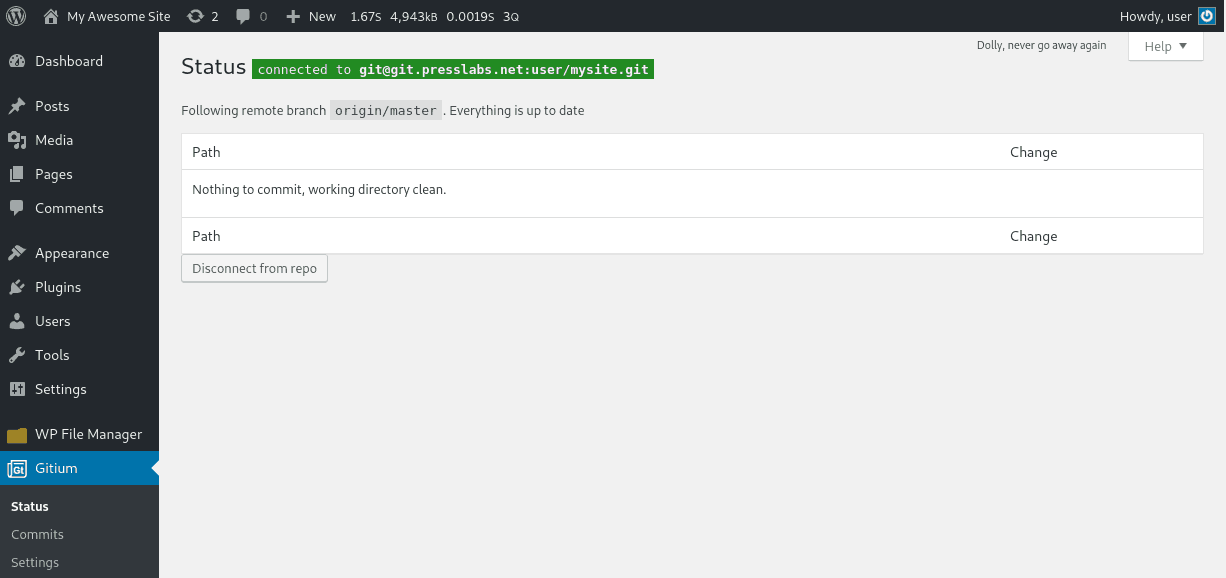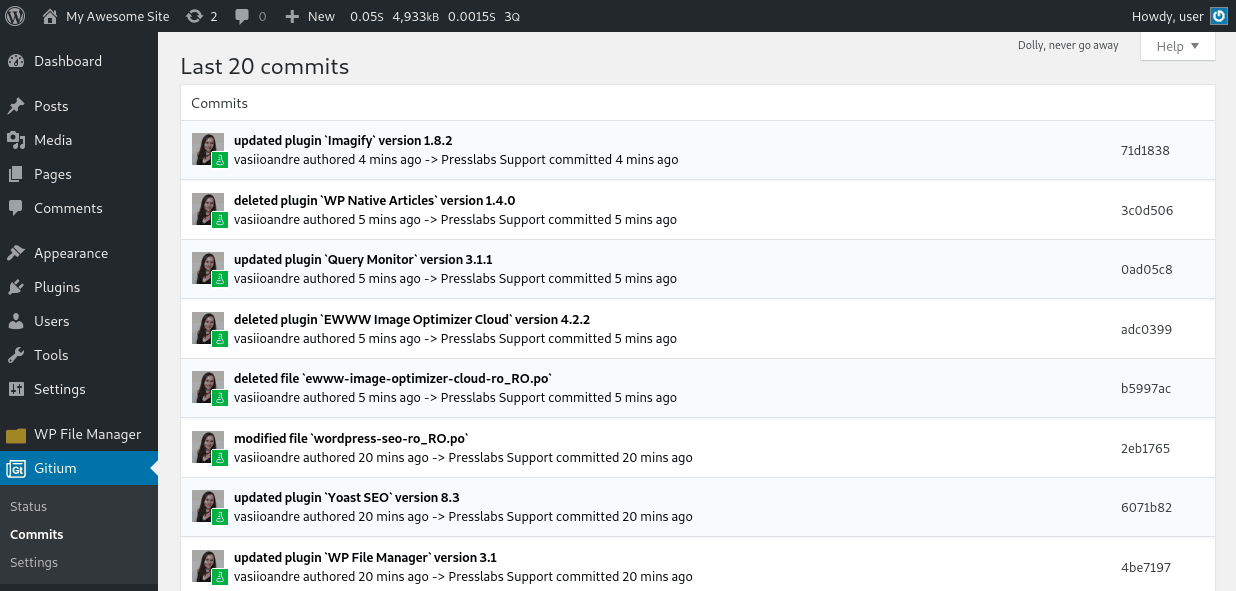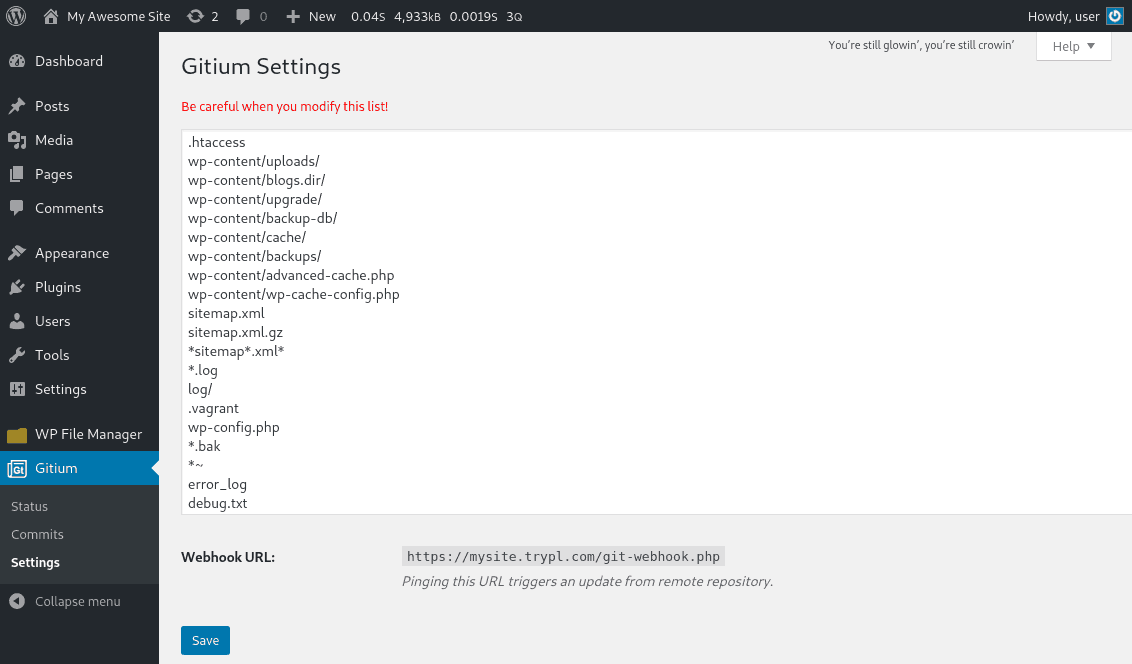What is Gitium
Gitium is a WordPress plugin that transforms all the changes made to your themes and plugins from the wp-admin interface into Git commits.
What is its purpose?
Gitium is a WordPress plugin for versioning themes and plugins updates, installs and removals, along with ninja code edits from the WordPress editor. For example, if you modify your plugin from WordPress, you will be able to access all the changes ever made wherever you have access to Git. Or if you fix a small bug and push it through Git, Gitium will automatically pull and apply the changes you made.
Gitium is designed with sane development environments in mind, allowing staging and production to follow different branches of the same repository. You can also deploy code by simply using Git push.
Gitium enables continuous deployment for WordPress, integrating with tools such as Github, Bitbucket or Travis-CI.
How the idea came up
The plugin appeared as a necessity and as a continuation of Gitfs. Together, they form a system that makes the life better for Git-savvy developers, FTP users and, ninja code-editors.
Features
Easy to setup and use
Install it, insert your Git URL, and that’s it!
Preserves the WordPress behavior
This means that, as a site owner, you don’t need to learn anything new. Just use WordPress normally and Gitium will automatically know when you add or remove a plugin or theme, or when you update or change one file from WordPress.
Accountability for the code changes
You can always find out who changed what. Gitium will set the WordPress logged in user as the author of the commits.
Safe code storage
If you have trouble with your site or, for some reason, the code is broken or missing, you don’t have to worry about it, because you can recover your code from Git.
Watch it in action
Presented originally at the WordCamp Romania 2014 by Calin Don
Gitium on Presslabs
In our journey to offer our customers the best managed WordPress hosting experience, we consider software version control to be the central point of good software development. For this reason, Gitium comes integrated in every Presslabs site, as a must use plugin with its own menu item.
On Gitium -> Status you can see the repository your site is connected to.
The last 20 commits can be seen on Gitium -> Commits, so you can quickly check who made changes to your code.
For more information regarding the commits made, visit Gitea at git.presslabs.net .
In the Gitium -> Settings page, you can manage the .gitignore file of your site. When deciding whether to ignore a path, Git normally checks gitignore patterns from multiple sources, with the following order of precedence, from highest to lowest (within one level of precedence, the last matching pattern decides the outcome).
Here you can also find the webhook URL of your site. As mentioned, pinging this URL triggers an update from the remote repository.
How to contribute
Development of Gitium happens at http://github.com/PressLabs/gitium
Issues are tracked at http://github.com/PressLabs/gitium/issues
WordPress plugin can be found at https://wordpress.org/plugins/gitium/
You are highly encouraged to contribute with code, tests, documentation or just sharing experience.
License
This project is licensed under the General Public License version 2.0 .