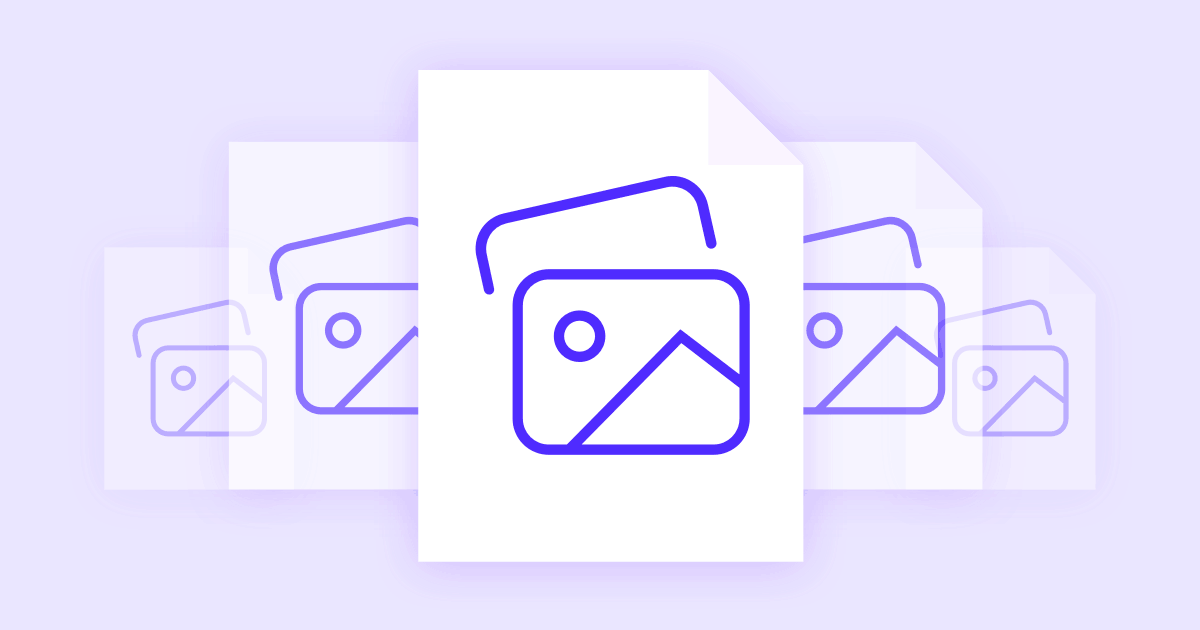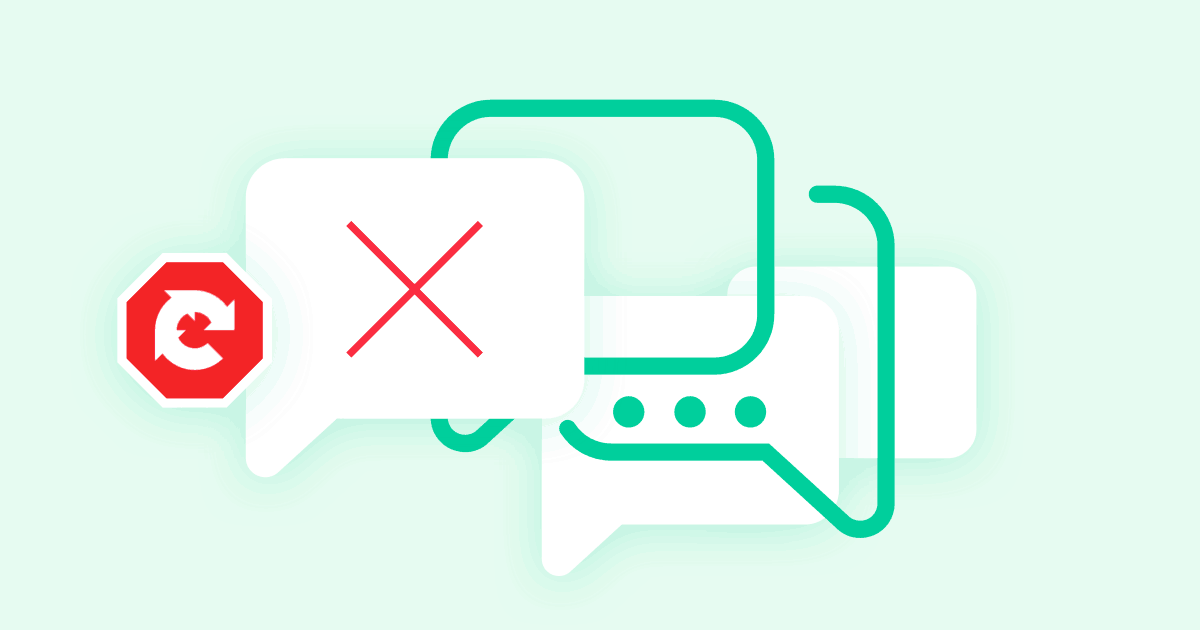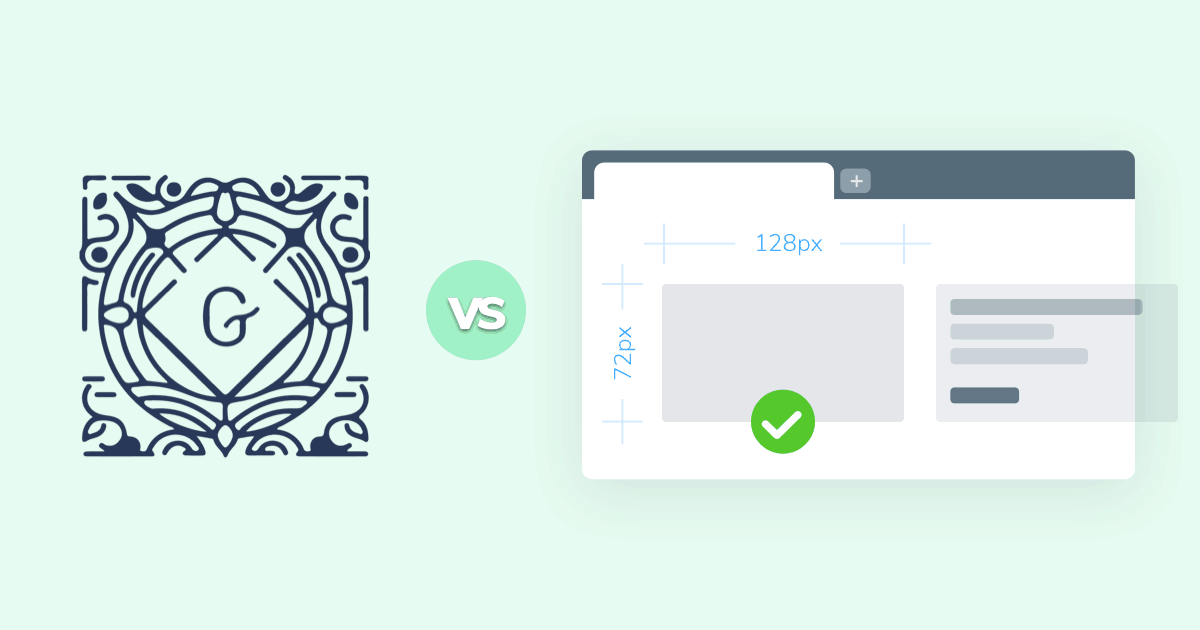
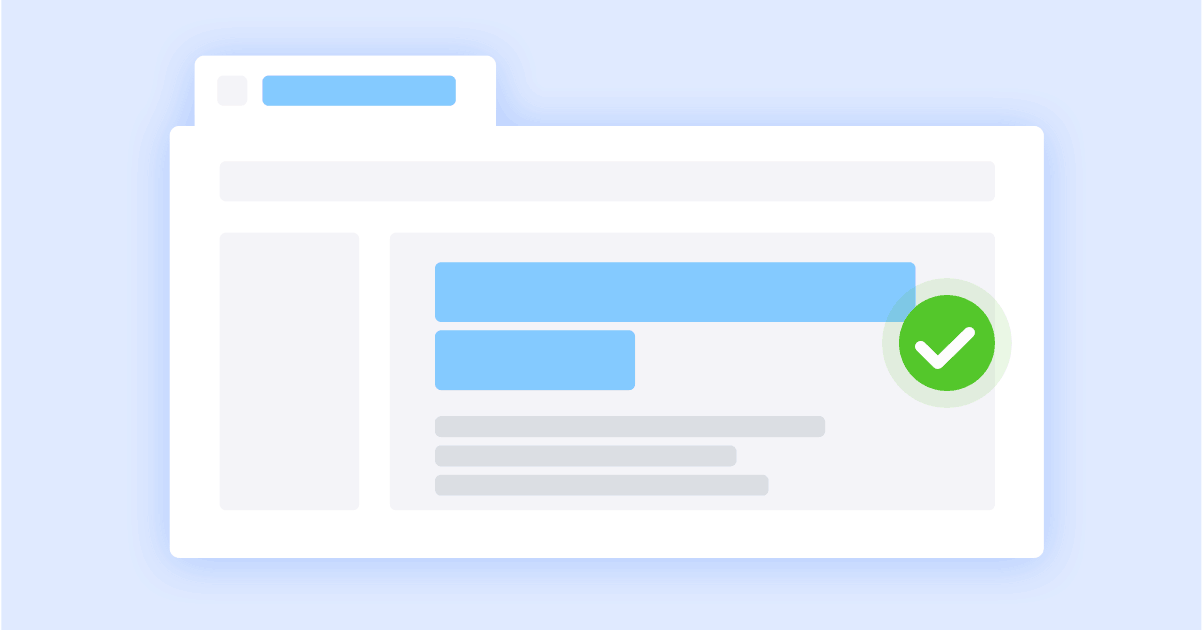
Page titles represent arguably the most important element of good SEO writing. They’re the first thing people see in search engine results, and the first piece of information they get from your site. Constructing short, catchy, and informative titles can help optimize your click-through rate so the rest of your SEO strategy has a chance to shine.
#What’s a page title?
In the world of content creation and website SEO, page titles are different from page headings.
Headings are straightforward text strings that show up at the top of an article once a visitor clicks through to your site. They’re considered part of the content, not necessarily a separate element of their own. If you were writing an essay on a piece of paper, you could call that title a heading.
Another major element is the title—a string of text wrapped in HTML tags that serve a slightly different purpose. Take a look at a page’s source code and you should see something like this:
<title>How to Optimize Page Titles</title>
This title will display in browser tabs, social media posts, and at the leading spot of search engine results. It’s how people will recognize your content at a glance, both before and after they click your URL.
Titles and headings can have identical wording, but their functions are vastly different. Keep this in mind when constructing both elements for each article that you’re going to publish on your site.
#About page titles and SEO
As is the case for nearly all SEO practices, there are two main goals when it comes to optimizing page titles: boost your keyword rank, and make users want to click through to your page. Accomplishing that in the span of a few words isn’t always easy, but it’s hard to argue with the results.
#Click through rate (CTR)
The click-through rate is used by Google to determine how relevant your content is for specific keywords. If the CTR is healthy, meaning lots of users click through to your page, Google assumes the content is good and will boost Page rank accordingly. On the flip side, a low CTR means there’s something about your content that doesn’t appeal to users. Google bumps these down in ranking since it seems no one wants to read those articles.
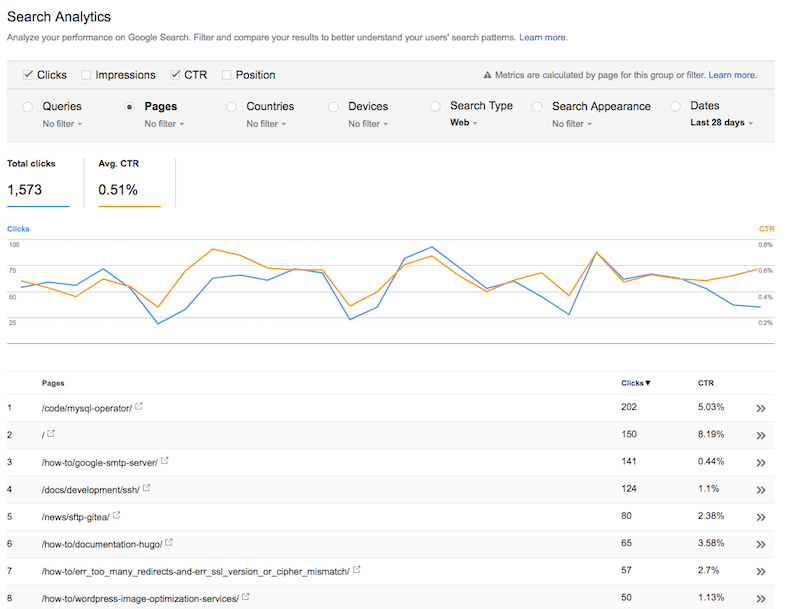
For this reason alone, crafting the perfect page title can make or break your SEO strategy. Showing people you have good, relevant, and useful content through a single line of text helps improve your search rating automatically.
#Focus on readability
It’s tempting to think of SEO practices purely in terms of Google’s search crawlers. After all, if you don’t show high enough on keyword searches, how can anyone find you in the first place?
When thinking about page titles, though, it’s extremely important to shift your attention to the end user. Readability is at the very core of optimizing these titles. And what makes people want to check out an article? If it’s relevant to their interests. That means simple, friendly, and informative titles are absolutely the way to go.
If your page titles are aimed at bots, you’ll see good search rankings for your keywords, but poor click through and traffic results. By focusing on your readership, you’ll naturally give Google what it wants, and your content will soar as a result.
#Optimizing page titles for SEO
How do you create the perfect page title, and how can you improve the titles you’ve already got?
#Pick strong focus keywords
Choosing the right SEO keywords to focus on in your content is a discussion unto itself. Applying them to page titles is a little more straightforward, largely owing to the constricted amount of space you have to work with.
Since page titles are what Google displays at the top of search results, you’ll want to load them with all the relevant information you can. Pick your most important keyword phrase and place that at the beginning, followed by any secondary phrases you’d like to use. This alone will take up most, if not all, of the space you have available, so choose wisely.
#Best title format
The core structure of any page title should stick pretty closely to the following format. Given the limited space and high value of this string of text, you don’t want to take any chances in the name of creativity or experimentation.
Here’s the basic formula for coming up with a title:
- Primary Keyword Phrase – Secondary Keyword Phrase | Brand Name
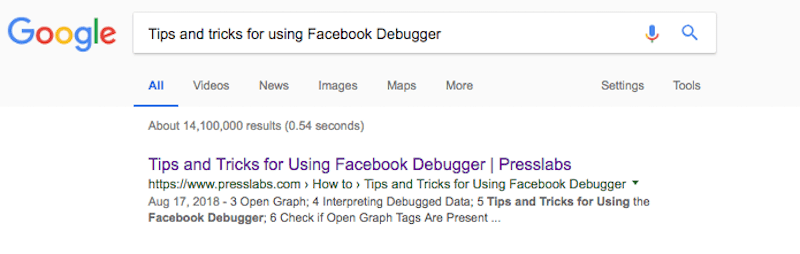
So, if you were running a technology tips and tricks publication that focuses on Android optimization, you might construct a title like this:
- Best RAM Cleaner for Android – Faster Performance | Clever Tech Tips
This structure gets the most important information out right up front, includes secondary and tertiary information for search engines to parse, and stays under the width limitation imposed by Google.
#Optimal title length
More isn’t necessarily better when it comes to page titles. The chief limitation in how long a title should be boils down to what will display on search engine results. If you’re writing words that don’t show up, what’s the point?
Google works off of a fixed width limitation for determining what shows up on both desktop and mobile search results (600 px). For this reason, you can’t rely on a strict word or character count to determine the best page title length. You can squeeze in more lowercase Ls than uppercase Ws, but that doesn’t mean you should aim for longer strings of text.
Instead of focusing on length, think about content. Do you have your keywords in the right place? Brand name? Does the title encourage users to click? Load the most important elements at the beginning of the page title and make it as succinct as you can without sacrificing functionality. Over time you’ll get better at optimizing page titles and length won’t be much of a concern.
If you absolutely have to put a number on it, we suggest page titles stay between 10-20 words or 50-65 characters at the maximum. Again, those should only be used as guidelines, not absolutes. You could write a beautiful 70 character title only to have it truncated when users find it on Google.
#Construct unique titles
Unique titles help both search engines and readers know that your content is unique and valuable. There are hundreds of millions of pages on the web, and they all start looking the same once condensed down to a 15-word title. For this reason, you should never include default words like Home or New Page in your titles. It’s generic, it’s useless, and it’s potentially harmful to your SEO rank.
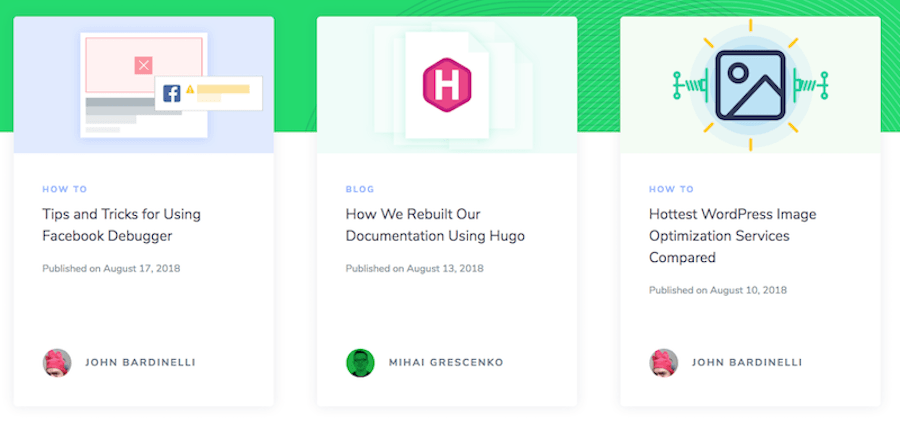
You don’t have to be Picasso with your titles to make them unique. Once again, function and form are the paths to success. Use the Keyword – Brand Name formula to start, then flesh out your title with human-friendly phrases to attract more clicks.
#Mobile vs Desktop titles
While mobile content generally deserves its own considerations when planning content and design elements, in the case of page titles, both platforms are exactly the same. Google takes its hard width limit and splits it in two for mobile devices, creating displays like this:
Desktop results:
9 Best WordPress Themes Brilliantly Mixing Style and Functionality
Mobile results:
9 Best WordPress Themes Brilliantly
Mixing Style and Functionality
Of course, this doesn’t mean titles are guaranteed to show up on mobile exactly as they do on the desktop. Paying attention to the core structure of titles and making the most of keyword placement pays off when it comes to mobile title displays.
Did you know that you can check how many users access your site via mobile devices straight from the Presslabs dashboard? Check our docs to find out more about your mobile pageviews.
#Common page title mistakes
Despite their seemingly simple construction, it’s easy to make a mistake in building an optimal page title. Below are some of the most common mistakes, all of which you can fix in just a couple of seconds.
#Overstuffed with keywords
You only have space for about a dozen words in a page title. That means doubling up on your key phrases is a good idea, right? Not exactly. Google often punishes sites that put too many keywords in a single title. Not only that, but seeing a title like “Tech Tips for You – Best Tech Tips” is annoying for readers. If you add too many of these phrases to your page titles, you’re likely to see a drop in both SEO rating and click-throughs.
The solution is to keep things simple. One primary keyword phrase, followed by one (optional) secondary phrase. That’s it. Don’t try to get fancy or creative, just stick to the format shown above, and be consistent with it.
#Not reader-friendly
As mentioned above, page titles should be aimed at people, not search engine algorithms. Both of the following page titles would likely rank the same to a search engine spider, and their corresponding pages would easily be shown in the same space on search results:
- Windows 10 Security | TechBlog
- Windows 10 Security in Three Easy Steps | TechBlog
Notice the difference between the two? The former is plain, dry, and not very informative. It’s short, which is good, but it doesn’t speak to a human reader. The latter takes that same keyword phrase and puts a personal spin on it. Who wouldn’t want better security in three easy steps?
#The title is too long
Title length is set by Google’s predetermined page width, measured in pixels. Because different characters use different amounts of pixels, there’s no way to figure out a precise count for each title. This doesn’t give you license to keep adding words to title tags, though.
Let’s use an example title for this one. If you’re building a keyword presence around ad-blocking and content creation, you might come up with an article titled something like this:
- How Do Ad-blocking Extensions Change Your Website Revenue?
This title technically doesn’t go beyond the 60 character reference mentioned above, but it’s still a little too long. We can effectively shorten it to make it both easier to read and friendlier to readers, creating something like this instead:
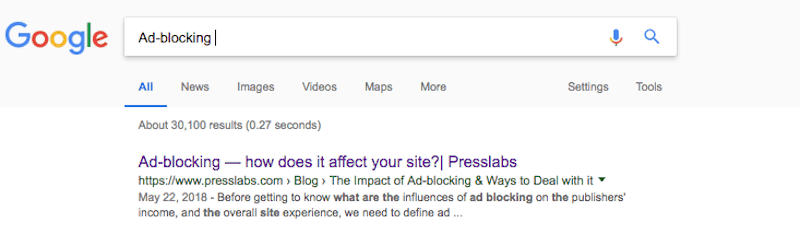
Shorter, simpler, and straight to the point. That’s much more likely to draw in more clicks and boost your site to the top of the CTR rankings.
#Omitting the brand label
Building your brand takes time, consistency, and patience. To that end, you should make sure you budget room at the end of every title to include the name of your publication. This can be a tall order if you have a lengthy brand name, but it’s absolutely worth the effort in the long term.
Another good reason to keep branding at the right edge of your page titles is truncation. When Google forcibly shortens page titles in the search results page, it either clips off the offending words or pulls words out of the center of the title and concludes with the last few words.
Take this lengthy title for example:
- Why Building a PC from Scratch is the Best Way to Start High-End Online Gaming | PC Builder Blog
It’s a mouthful, right? If you’re unwilling to compromise on a title that long, Google might trim it to something along these lines:
- Why Building a PC from Scratch is the Best Way to Start …
- Why Building a PC from Scratch … | PC Builder Blog
Google doesn’t seem consistent in how it trims long titles, but that shouldn’t affect your branding ideals. In both of the above cases, you don’t lose out by including your brand name. Make it a point to stick that at the end, separated by a pipe, a dash, or some other recognizable symbol.
#Final thoughts
Optimizing page titles is all about catering to the needs of quick-scanning search engine users. Good titles succinctly summarize the content by placing important words at the beginning of the line. They’re simple, functional, and they pull visitors in by showing you have the information they need. Bad titles are too short or too long, awkward, and uninformative. By focusing on the readers and optimizing page titles, you can make your content stand out in search.