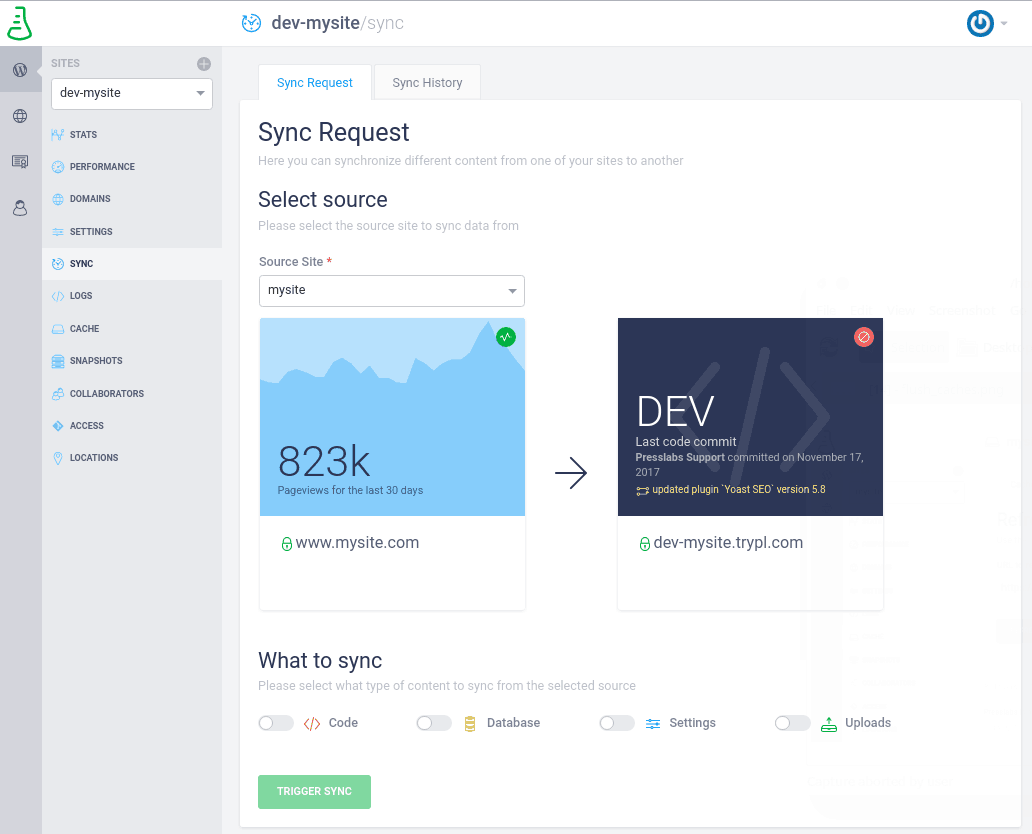Sync your development site with the production one
It’s easy to sync your development site with the production site to obtain the current setup for continuous development. Just head to our Managed Hosting Dashboard, select the content and hit ‘Sync’.
Here you can sync your development (dev) site with the production site (the live site). A dev site is a replica of the live site where you have the possibility to make changes to the source code in a safe mode.
We have written an article about How to Automatically Sync a Dev Site with Presslabs , which also contains details about Git-driven development, development – stage – production environments basics, the benefits of dev sites.
Dev site syncing comes in handy when you need to keep up with the changes made on the live site. In other words, for every article that is posted, the database changes. You need the latest version of the database if you want to test the site.
As a result, the code and database from the dev site are overwritten with the live site’s, and the media files from the previous month are replicated. The dev site sync takes around 5 to 10 minutes until completion.
Please note that in order to have the Sync section visible, the dev instance has to have a live site as a parent.
You have the possibility of choosing what type of content to sync:
- code
- database
- settings
- uploads.
This means that you can only sync your site’s source code for example, to match the one from your production instance. Or you can only sync your database, if let’s say some new articles were posted and you want to have them on the development site as well. Choosing the Settings option will copy over the settings from the Presslabs dasboard -> Sites -> Settings. Be aware that when you sync the uploads folder (your media files), only last month’s media files will be synced. For development purposes, we believe this is more than enough, and syncing more media files would drastically slow down the syncing process.
Additionally, you can view the sync history.
FAQs
How do I replicate the data from a live site to a stage site?
We offer this feature directly from the Managed Hosting Dashboard, in the Sync section, with a simple click. You also have the possibility of choosing what type of content to sync: the code, database, settings or uploads.